Beyond the numbers and statistics, an actual playback can help you gain an in-depth understanding of your users' behavior.
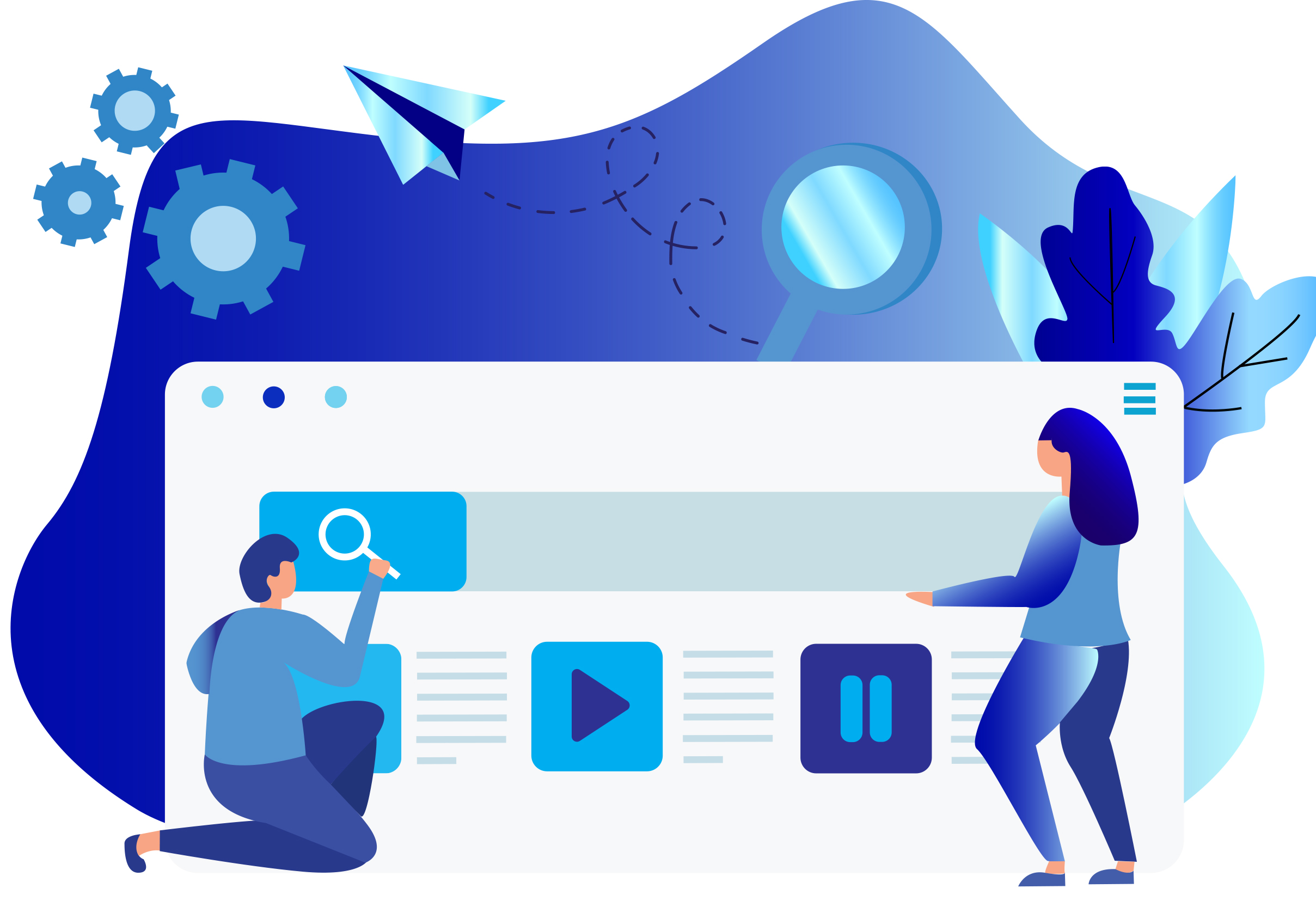
The best way to highly empathize with website visitors is to use a session recording tool.
You can keep track of every action users take on your website by using session recording, which gives you insight into their requirements and interests.
The Eyenaz session recording tool helps you to do a comprehensive analysis of users' behavior.
• where the user gets confused on your website
• where an error or bug arises
• which steps of the funnel do users drop off the site most
• pages and forms that are more attractive to users
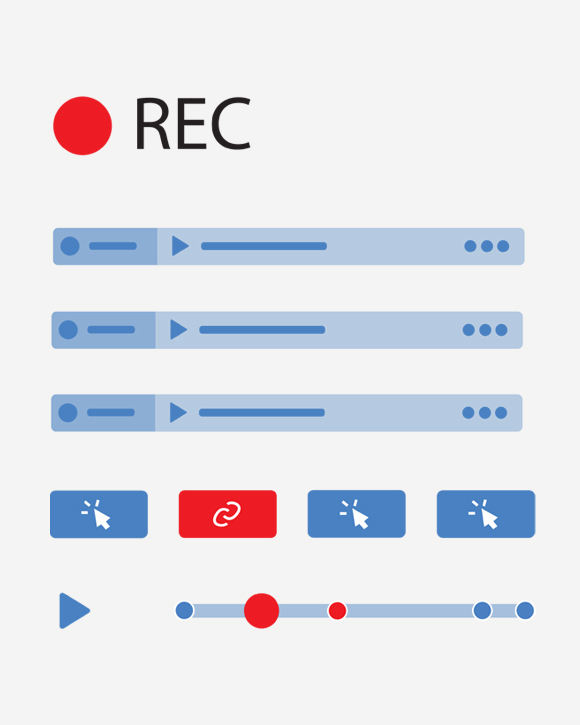
Filter the session recording videos to exactly watching what you want.
Fortunately, with our powerful filtering, you can easily see session replays of:
• new visitors
• returning visitors
Furthermore, filter sessions by specific page:
• landing page
• visited page
• dropped off page
Also, you can find sessions:
• with rage clicked
• under specific time visited
• with specific pages visited
Split your website visitors into different categories based on your needs and interests to understand users’ behavior better.
Our customizable segment lets you classify sessions by traffic, devices, goals, etc. simply split them by:
• Direct traffic
• Referral traffic
• Social traffic
• Organic search
• AdWords
• Desktop/Mobile/Tablet devices
• Browsers
• Countries
Focus on those users and sessions that are more important to you by adding comments and tags from the beginning to the end of the session replay.
You can find and watch sessions that are related to a specific user and also the intended events that you commented on.
For example, add tags to the sessions of users who pressed a certain button or noticed a specific element.
Easily share recordings with individuals or team members.
Have direct access to every visitor's session.
Highlight the problems to solve quickly and efficiently.
Skip the times when visitors didn't take any action.
Save your time by pausing the moments when visitors are inactive.
Instead, focus on the essential interactions happening on your web page.
Conceal any website elements that you don't want to be recorded.
Hide interactions to make sure nobody can access personal information about your visitors.
Trust that your recordings are secured.
Choose the playback speed.
Perform fast-forward to get to the point quickly or see how many users sign up.
Go slow to allow for note-taking or pay attention to all user interactions.