
Do you want to know how your users feel about your website?
Get information from users directly to recognize what users expect from your pages.
Encourage them to express their insights in their own words.
See users' ideas and their satisfaction with your site and page elements.
• Understand how do users rank your website?
• Discover which elements are problematic and try to improve them
• See which elements they prefer and enjoy
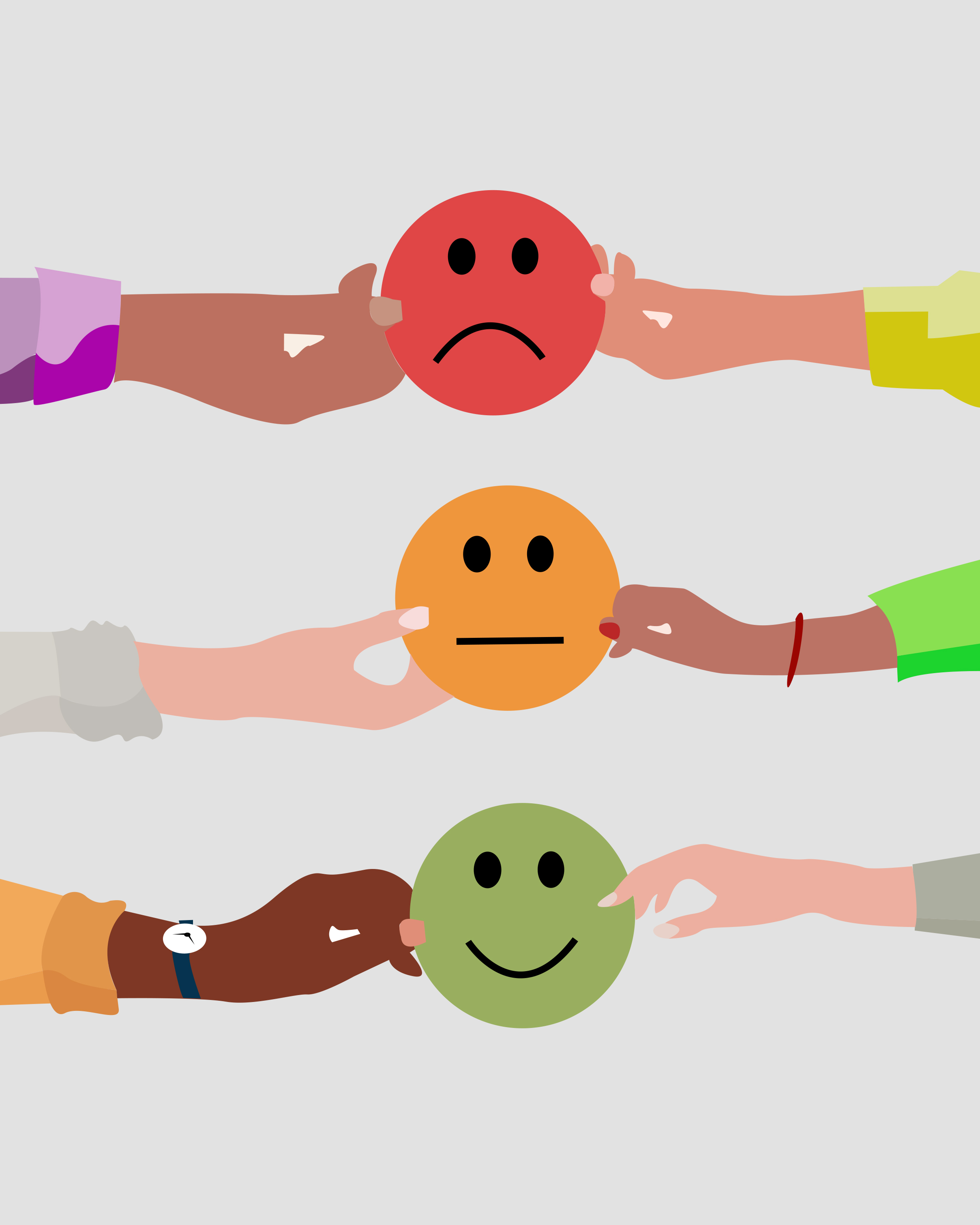
You can edit different items and reorder the sections you want, including:
• Appearance: Choose different positions, change the emoji type and color of icon, and manage the widget fields.
• Steps: Create your own feedback in different words and languages.
• Targeting: Choose the devices, pages, and dates you want the feedback widget to be shown.
As users are rating your website, they can select every part of the page to visualize their insights.
So, they can take a screenshot of particular elements on your pages to show their level of satisfaction.