Use the conversion funnel tool to see the most effective journey path for turning a visitor into a customer and then promote your profit.

Do you want to notice when your users lose their interest in your website and when they drop off the page?
With conversion funnels, you can map out a user's journey from the point at which they first arrive at your site to the part at which they leave it and identify the issues that prevent them from converting.
To increase conversion rates, track the steps visitors take on your website to determine the strengths and weaknesses of each page.
• Lead your visitors to the right path to reach your determined goal.
• Watch dropped and converted users to find out the pages' issues.
• Inform users about your website in order to take their interest and make them take action for purchases.

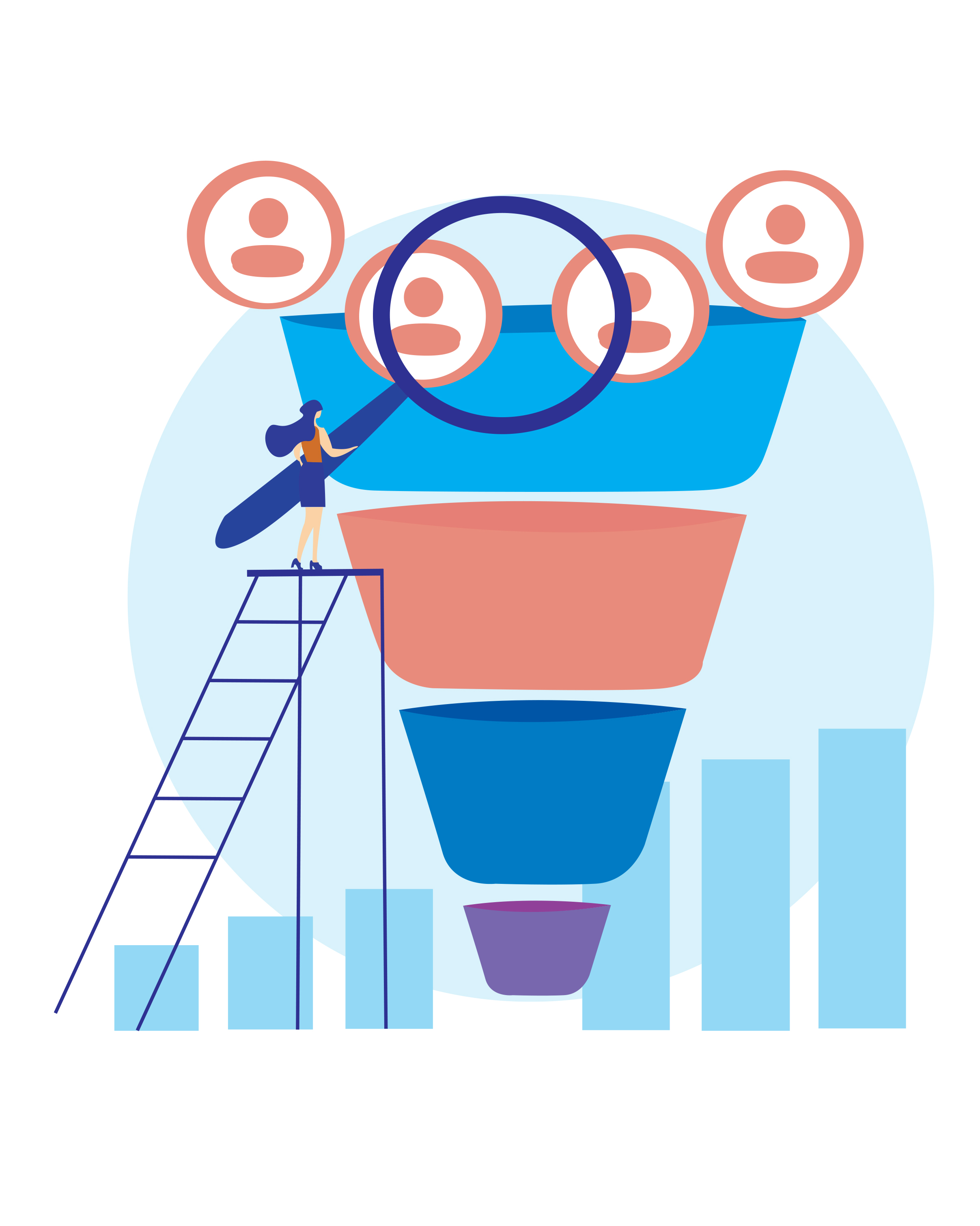
Marketing teams use the conversion funnel tool to analyze users’ actions to convert them to buyers.
The 'AIDA' concept, which stands for Awareness, Desire, Interest, and Action, is used.
Awareness: At first, users become aware of your business. You should make a great impression quickly. They need to know more about you.
Interest:
You should now attract users in order to keep them with you. Create useful content to entertain and engage them with pages of your website.
Desire:
Here, talk about the benefits of products on your pages. Do not focus on what you offer. Increase user demand to lead them to buy.
Action:
This is the crucial step in the process. Users have passed the funnel and are engaged with you. Persuade them to convert by completing an action or purchasing something.
Have great insight by using URL-based funnels.
You can combine different events and various steps users take along their path to improve your site and make more sales.
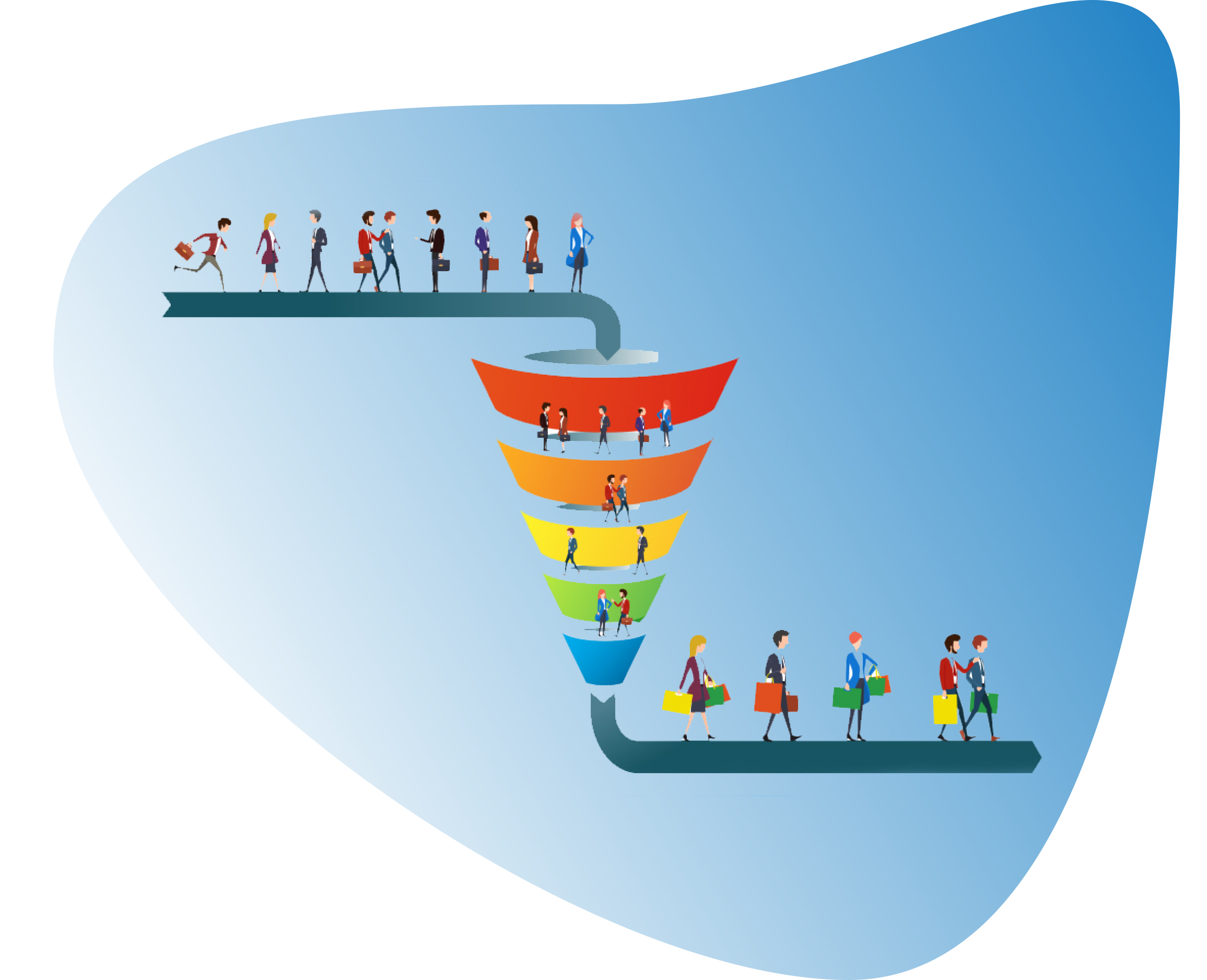
Funnels can help you understand where in the path users drop off the most.
But when you want to know why they are leaving your site, use heatmaps and session recordings.
Then you can begin analyzing users as soon as they exit the funnel.
Create your custom segments to filter your funnel report.
Select any of our predefined filters or create your own. You can split reports into various types, including:
• source (direct traffic, referral traffic, social traffic, organic search, etc.)
• browser, device, country
Get an alert
Set a conversion rate point to get notifications when problems or abnormalities occur.
Detect and repair the error as soon as you become aware of it.
You don't need to wait a long time for the data collection process.
Use existing data that has already been collected to create funnels.