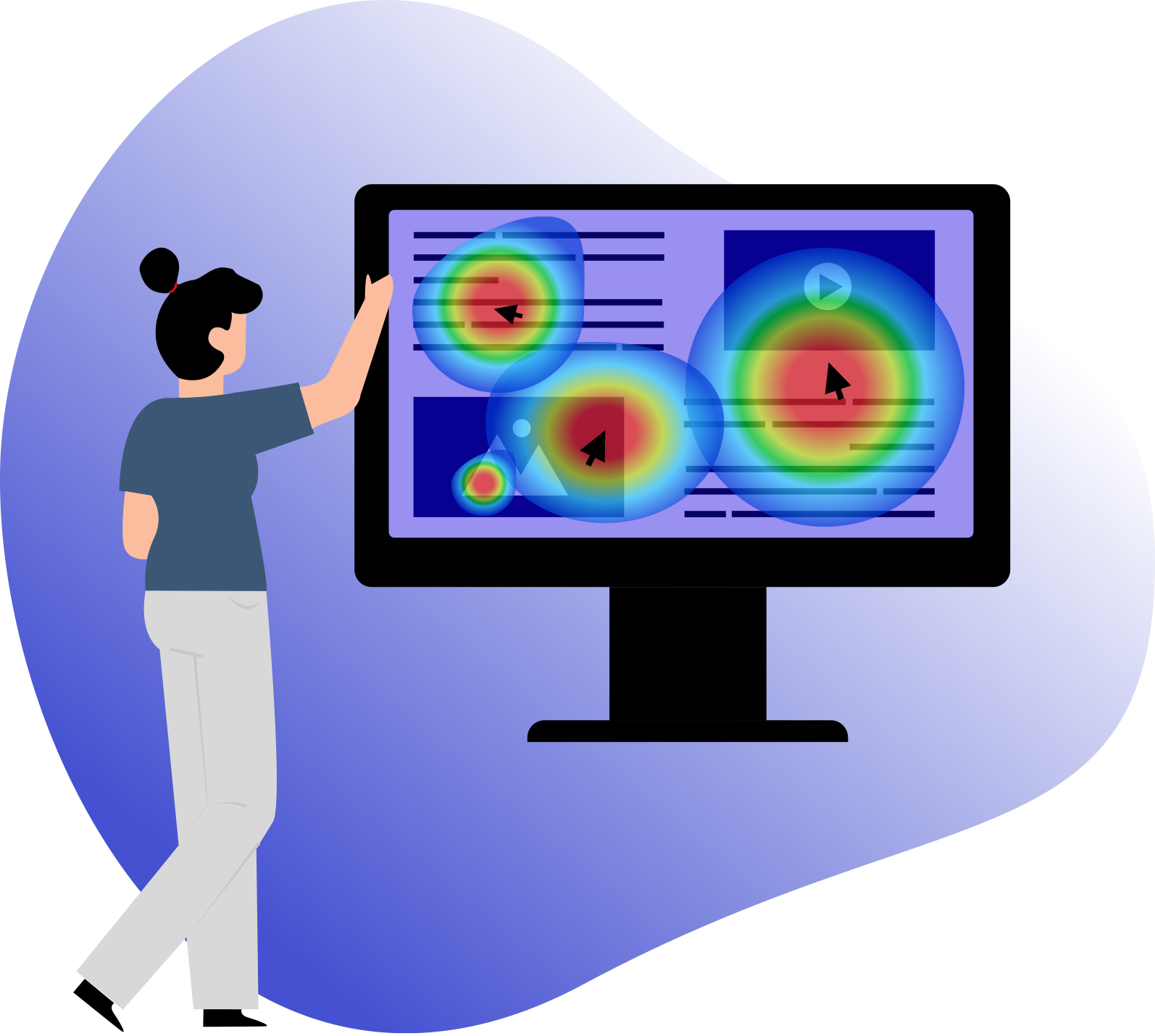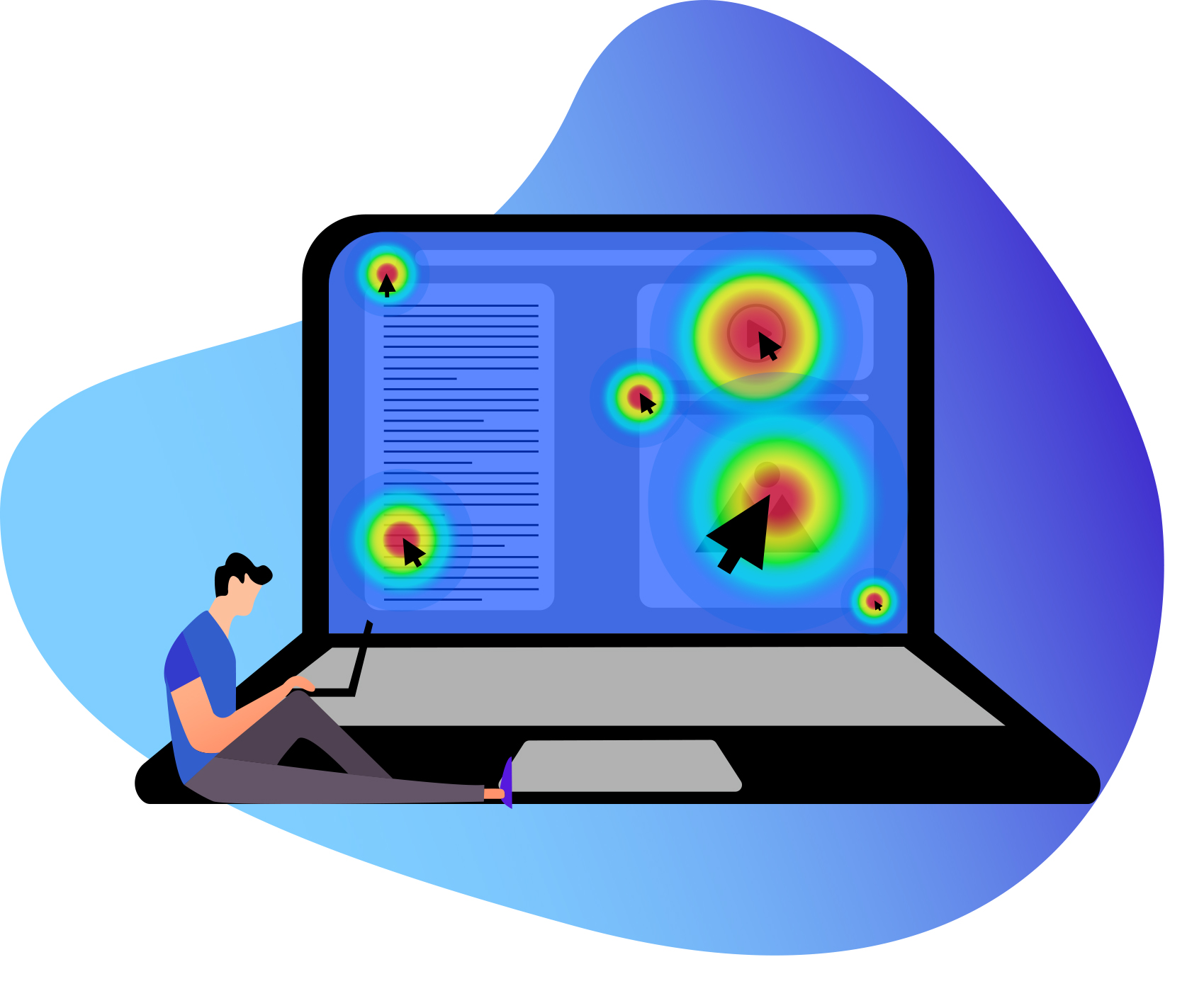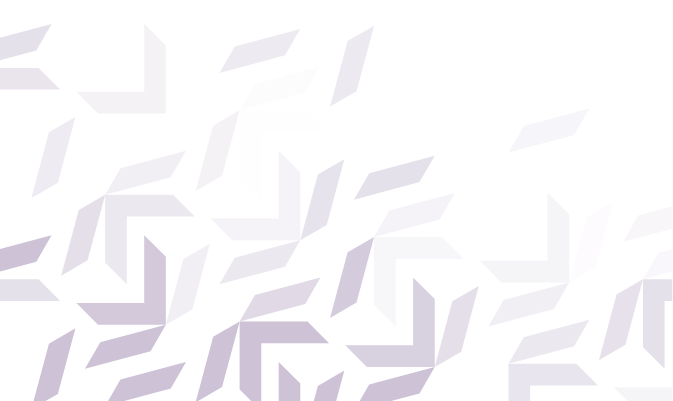
Website Heatmap
Despite the high site visits, sometimes you wonder why many users do not convert. What can you do to encourage the visitors to engage with the website?
In this article, you will learn how website heatmap tools can increase user engagement and website profits. In order to enhance the conversion rate, reduce bounce rate, and boost revenue, you should first, understand your visitors' behavior, and then try to modify web pages according to their actions and expectations.
In this article, you will learn how website heatmap tools can increase user engagement and website profits. In order to enhance the conversion rate, reduce bounce rate, and boost revenue, you should first, understand your visitors' behavior, and then try to modify web pages according to their actions and expectations.