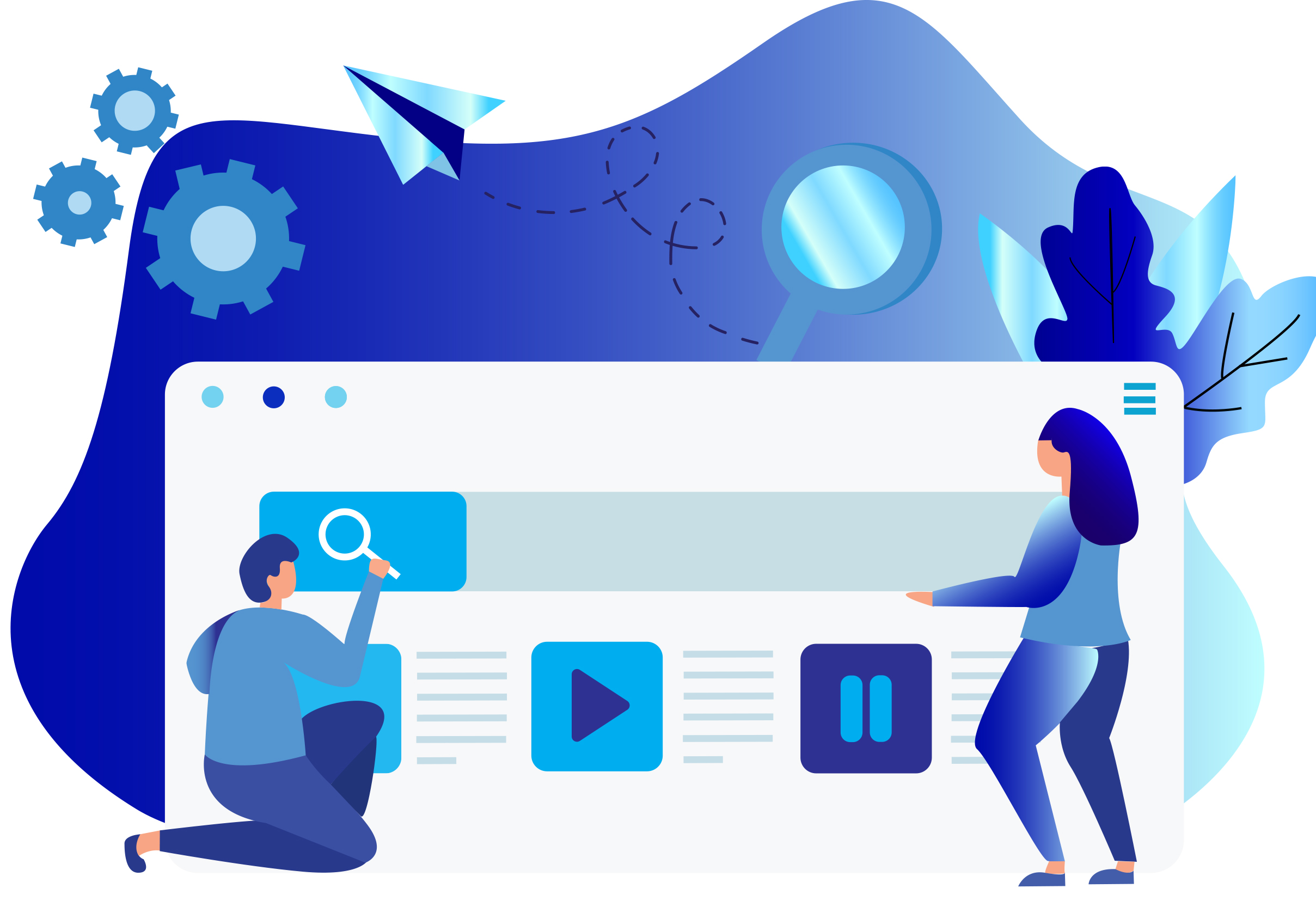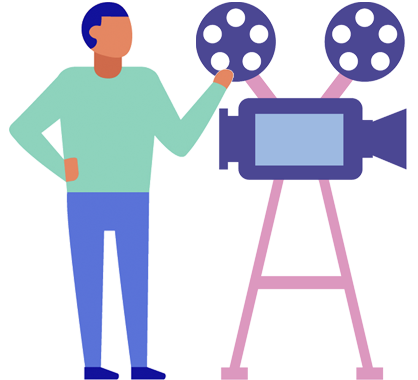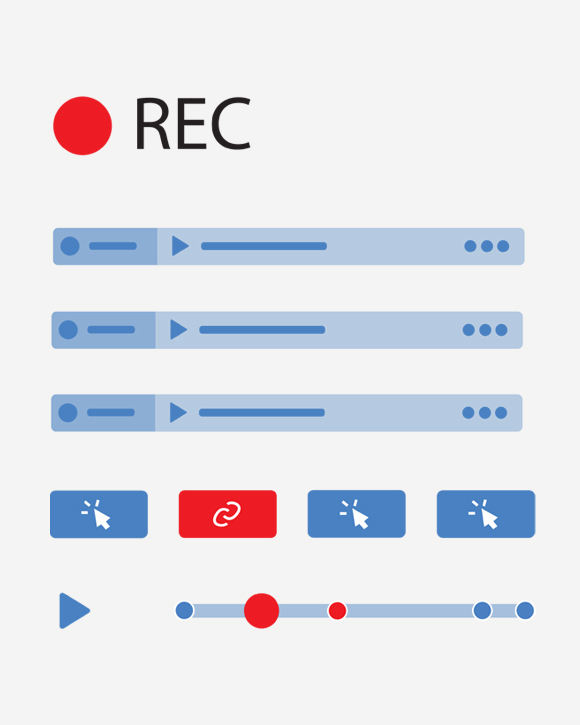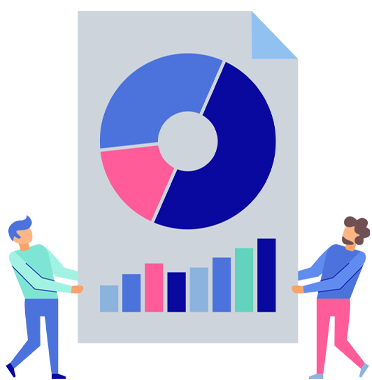1. Trace users' actions with watching visual recordings
A session recording tool displays the path taken by your visitors. Understanding a visitor's journey, which begins with an issue they are attempting to resolve, would help marketers discover opportunities and assess the product's attractiveness. Website session recordings can tell you which pages users have viewed, what they have downloaded, and when they have quit your site. You can utilize this information to segment your audience and create content specifically for each section. Also, you can zoom in on how visitors engage with each element on your website. You would monitor where users focus, what they click on, which areas they spend the most time on, and other information. By referring to recordings, you can stop making guesses and start using actual evidence to alter things for the better.
2. Gain a deeper understanding of customer experience to figure out why people leave the website
Go beyond clicks and metrics with session recordings into every user action to see points of frustration. Without depending on user reports, session recording assists you in detecting website problems or errors and distracting elements. One of the quickest methods to enhance your website is to watch session replays when problems and bugs occur. It is possible to identify areas where users become irritated or trapped. Are users confused by your UI? Are they searching for information that is lacking? Are they just wandering around? A close inspection of session recordings may reveal your visitors' most frequent exit point and the reason for their departure at that specific time. Users may leave your website without making a purchase for a variety of reasons, as stated here:
ŌĆó Technical errors
A user may confront errors on buttons and clickable parts, see broken elements, or sometimes loading a page takes a long time.
Session recordings help speeding up the process of identifying and fixing faults on your website, as well as software glitches and coding errors.
ŌĆó Informational errors
Sometimes there are problems with content that cause users' misunderstandings, such as unreadable scripts, unclear instructions, or exact-copy texts.
By observing recordings, you would eliminate misleading items that prevent visitors from moving forward and encourage them to stick to the path.┬Ā
ŌĆó Distracting elements
To discover strategies for keeping visitors on the website, start reviewing session replays from individuals who left your website without converting. If something goes wrong, session replay might simplify the solution by highlighting the issue.
For instance, by watching multiple session recordings that failed to convert, you may realize that you have put loads of information on your product page which are unnecessary. This has made users distracted, causes hold users' attention on that elements, not find what they are searching for, and finally, they quit the surfing of the website. You can focus on the customer experience after you have this information.