1) Determine the ideal page length across which users don't have to scroll down in terms of different devices
Use scroll heatmaps to estimate how long your content should be on desktop and mobile devices and determine the ideal landing page length for maximum conversion. The majority of website visitors will first view the content that is "in the first fold". The "fold" is simply the bottom of the user's screen where the content ends and they must scroll to reach the other element. The average fold on your page is determined by a scroll map for desktop and mobile users. You may boost user engagement as soon as visitors land on the page by placing crucial content above the fold in a way that works across different devices.
2) Determine whether users are able to see the content below the fold and recognize the false bottom
There are situations when your visitors are unaware that there is more content lower down the page. This concept is known as a "false bottom" which may result from unnecessary blank space, line breaks, or false elements that make users confused. scroll heatmap helps you to find false bottoms and fix them.
3) Identify the most appropriate spot where significant elements, like CTAs, should be placed
If you desire to engage more visitors with your website, you need to place CTAs like "Sign up," "Get started," "Subscribe," "Add to cart," "Buy now," “Contact us,” and so on in the best position. The scroll maps tool track how far users scrolled down while browsing your page. You can quickly choose where CTAs, images, and other content should be placed on your website by keeping an eye on the scroll map.
4) Find out where visitors losing their attention
Usually, visitors leave the page because they lose interest. The scroll map indicates where visitors drop off the page. So try to change the content in order to persuade them to follow the entire page. Sometimes putting an interesting image, making a challenging question, or using attractive videos can be helpful.