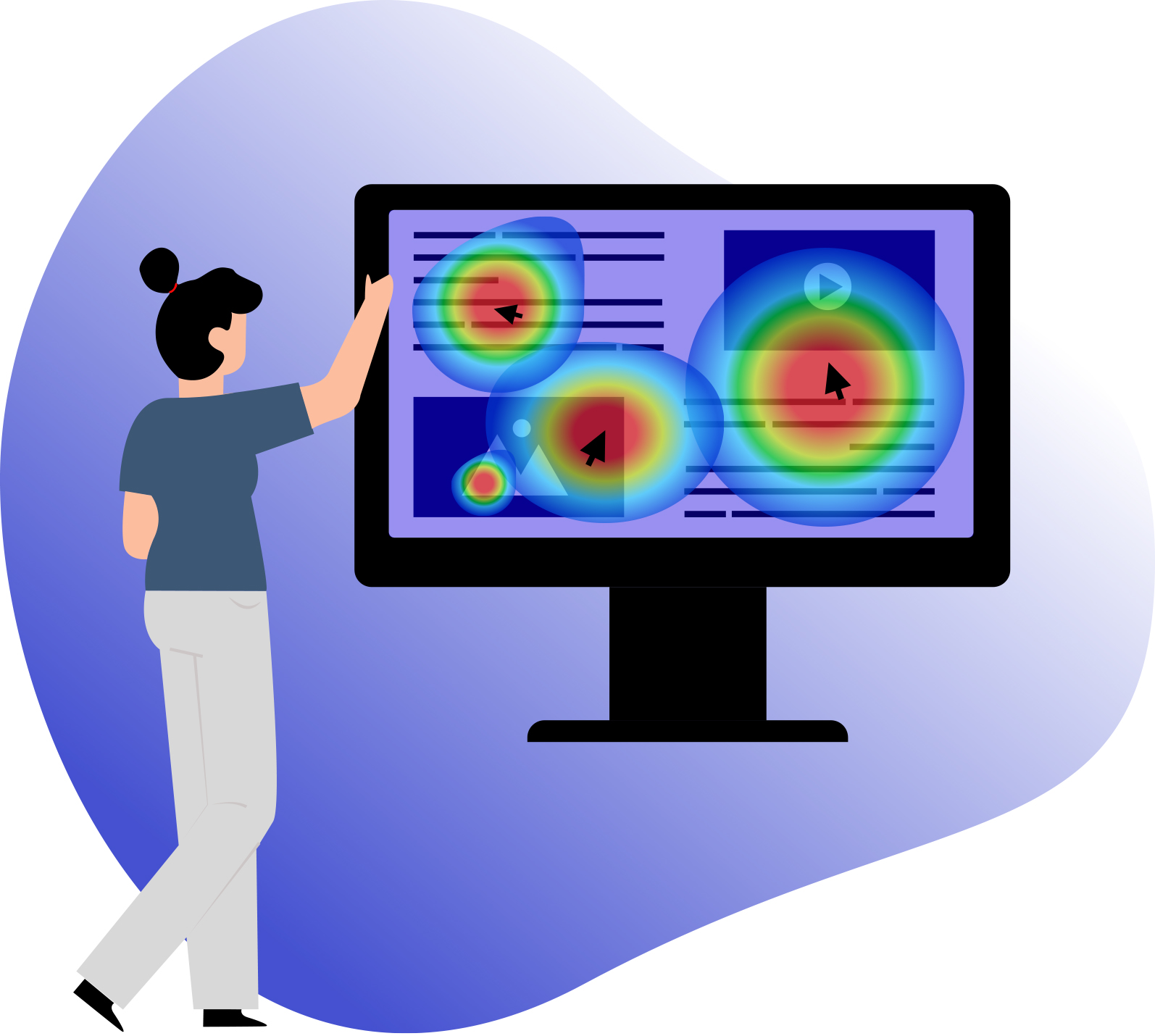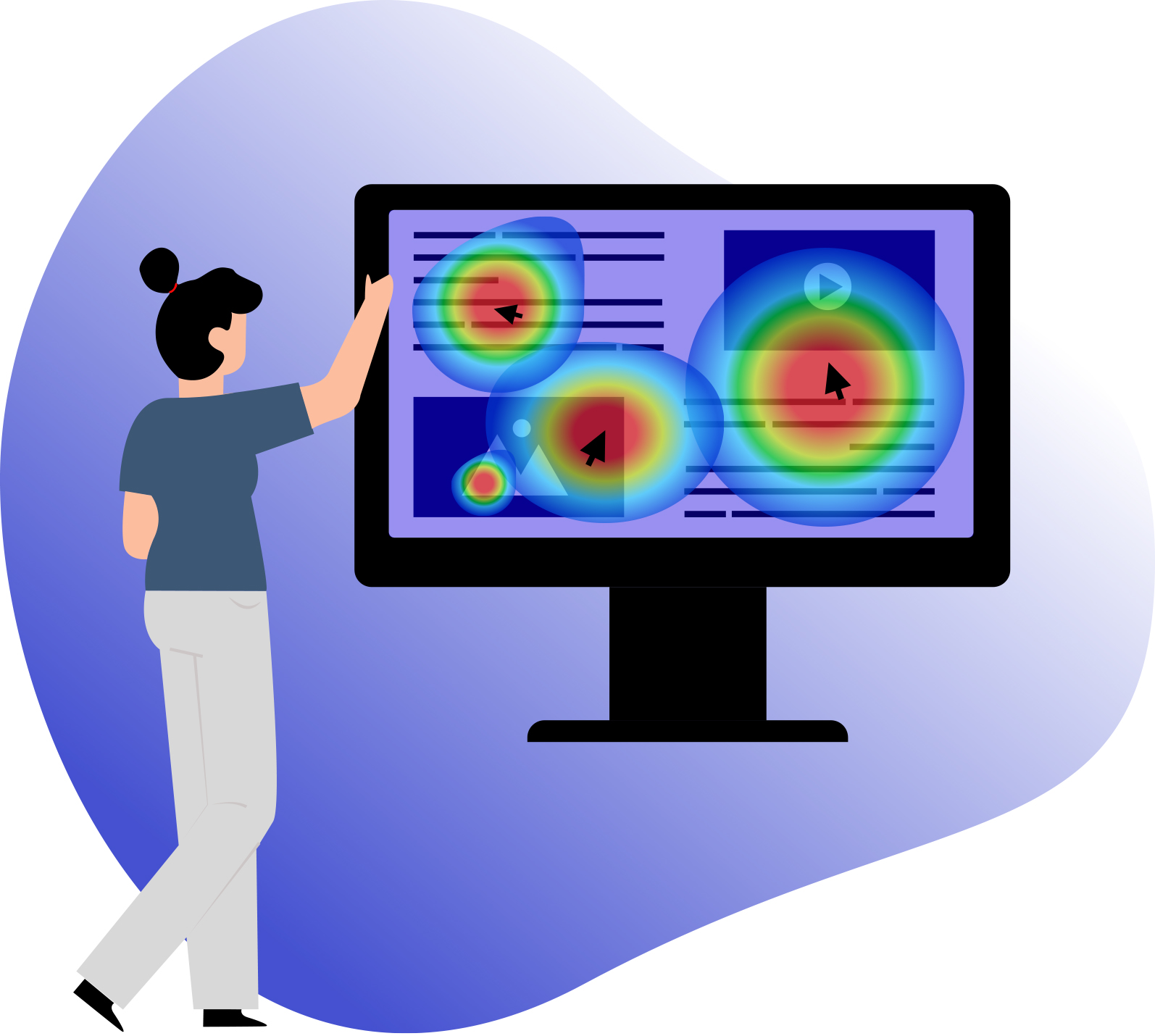1.Images:
As a UX designer, you may put many pictures on your pages that make the website more attractive to users, and some may be clickable. A click map can show which picture gets the most attention and which one is being ignored the most. So, make those interesting pictures into valuable links.
2.Links:
Links that direct visitors to your goals can be the most important elements of a webpage. Use click heatmaps to identify where visitors expect certain links to place. For instance, on your home page, the links in the main navigation receive the most clicks. Whereas there are also areas that don't look attractive but get a lot of clicks. These happen because visitors are confused or expect something is clickable for more information, while actually, it isn't. This shows that your page's structure does not match your visitors' expectations, so it is time to change it.
3.CTA:
The call to action on practically every type of website can lead visitors to their intended goals, for example, sign up, log in, add to cart, purchase now, download, send Email, contact sales, and so on. It is time for visitors to make a decision, so you must place the critical CATs in the proper position to encourage them to follow your instructions. Use click maps tools to see if visitors are clicking on the primary CTAs or are getting distracted by other elements. Recognize all such distractions and place your CTAs on the best part of your web page.
4.Fields on forms:
Sometimes, during a form filling process, some unfamiliar items make the user drop off the page before completing it. You can see this friction in the click heatmap tool, where visitors get confused and frequently move their mouse around the specific fields and leave the page without clicking or reaching their goal.